I have several polygons I'm trying to visualize together. Some of the polygons cross the dateline. I cannot figure out how to visualize the polygons together.
I have tried multiple arrangements of the points used to create the shapely polygon, experimented with the central_longitude projection parameter, (e.g. cartopy set extent with central_longitude=180) and conversions of the longitudes (which are natively in degrees East, 0 : 360).
The latter seems to have the most effect.
That is, when I don't perform the conversion, the Pacific polygon is correct, but the Gulf polygon does not show up (Fig. Correct Pacific, no Gulf.
Turning off the correction, both polygons show up but the Pacific one is incorrect (Fig. Incorrect Pacific).
Thanks for any and all help.
MWE
import cartopy.crs as ccrs
from shapely.geometry import Point, Polygon
plt.style.use('seaborn-dark-palette')
## degrees lon (0 : 360), lat (-90 : 90)
polys = {'SPNA': [(250, 25), (280, 25), (302, 10)],
'EP': [(178, 48), (227, 48), (227, 24)]}
crs = ccrs.PlateCarree(central_longitude=180)
fig, axes = plt.subplots(figsize=(14,8), subplot_kw={'projection': crs})
axes.stock_img()
for loc, poly in polys.items():
pts = []; lons, lats = [], []
for lon, lat in poly:
## uncomment this to produce the difference in the two attached images
# lon = lon - 360 if lon >= 180 else lon # 0:360 to -180:180
pt = Point(lon, lat)
pts.append(pt)
lons.append(pt.x)
lats.append(pt.y)
shp = Polygon(pts)
print (shp)
axes.scatter(lons, lats, transform=ccrs.PlateCarree())
axes.add_geometries([shp], crs=ccrs.PlateCarree())
plt.show()