I am working in R Markdown, knitting to PDF.
I thought the following code should create a table with a local image, but it is not working. Any help would be greatly appreciated!
column1 <- c("1", "2", "3")
column2 <- c("a", "b", "c")
column3 <- c("x", "y", "z")
dat <- data.frame(column1, column2, column3)
dat$column1[1] <- "{ width=25px }"
print(kable(dat))