In Excel, I'm trying create hyperlinks that display the unicode folder icon ( as well as various other icon). I can do this manually by right clicking --> Hyperlink --> and then "cut and paste" the character from the web browser. My problem is I'm trying to add the hyperlinks with VBA, but I'm not sure how to do it. Here's the code I'm trying, but I just get an error. You can see that in my code to create the hyperlink I'm using the ChrW funtion with TextToDisplay:=ChrW(&H1F4C1). Unfortunately Excel throws an error when it get to that line.
'Purchase Orders Folder
ActiveSheet.Range("ProjectTable[POs]").Cells(lastTblRowNum).Select
ActiveCell.Hyperlinks.Add Anchor:=Selection, Address:=poPath, TextToDisplay:=ChrW(&H1F4C1)