I have a .Net Core 3.1 Web API that needs to interact with an external service that is providing a multipart/related response from a WCF Service with attachments in the context as the below block.
HTTP/1.1 200 OK
Cache-Control: private
Content-Length: 1790633
Content-Type: multipart/related; type="text/xml"; start="<8fb5b3efa6474add9032cb80870dc065>"; boundary="------=_Part_20200731120159.494997"
Server: Microsoft-IIS/10.0
Set-Cookie: ASP.NET_SessionId=jga2opbhoirgnhjhmmsuxi1k; path=/; HttpOnly; SameSite=Lax
X-AspNet-Version: 4.0.30319
X-Powered-By: ASP.NET
Set-Cookie: ARRAffinity=f7b4f7f5d8cbd8c8bc5d9a4bf49e8b5938412c4294f6e2c2b5c2d5cfc4b4d437;Path=/;HttpOnly;Domain=lparouterpoc.azurewebsites.net
Date: Fri, 31 Jul 2020 13:33:04 GMT
--------=_Part_20200731120159.494997
Content-Type: text/xml; charset=UTF-8
Content-Transfer-Encoding: binary
Content-Id: <8fb5b3efa6474add9032cb80870dc065>
<?xml version="1.0" encoding="iso-8859-1"?>
<SOAP-ENV:Envelope xmlns:SOAP-ENV="http://schemas.xmlsoap.org/soap/envelope/" xmlns:xsd="http://www.w3.org/2001/XMLSchema" xmlns:xsi="http://www.w3.org/2001/XMLSchema-instance">
...
</SOAP-ENV:Envelope>
--------=_Part_20200731120159.494997
Content-Type: application/octet-stream
Content-Transfer-Encoding: binary
Content-Id: 7b1fff220df5@xxxxx
%PDF-1.5
%����
...
Additional characters added in here
...
%%EOF
--------=_Part_20200731120159.494997
Content-Type: application/octet-stream
Content-Transfer-Encoding: binary
Content-Id: 844eb478dc05@xxxxx
%PDF-1.5
...
Additional characters added here
...
%%EOF
--------=_Part_20200731120159.494997--
Using SOAP UI, I see that there are attachments, but each attachment is a blank PDF.
The code in the .Net Core API is
using (var response = await Client.SendAsync(request, HttpCompletionOption.ResponseHeadersRead))
{
var stream = await response.Content.ReadAsStreamAsync();
using var streamReader = new StreamReader(stream, Encoding.UTF8);
var message = await streamReader.ReadToEndAsync(); // This is where output is changed to add additional characters
var headers = response.Headers;
return new customResponse
{
ContentResult = new ContentResult
{
Content = message,
ContentType = response.Content.Headers.ContentType?.ToString(),
StatusCode = (int)response.StatusCode
},
ResponseHeaders = headers
};
}
The image below shows an example of where the additional characters are coming in causing the PDF's to be invalid \ corrupt \ blank.
An additional characteristic of this is the content length going from 1021690 to 1790633.
I have been able to debug it this far and test that the files before they get into the message (string) are correct as I am able to read the multipart content and write the files out to disk when checking that the files are indeed correct using
var content = await response.Content.ReadAsMultipartAsync();
for (var i = 0; i < content.Contents.Count; i++)
{
var item = content.Contents[i];
if (item.Headers.ContentType.ToString() == "application/octet-stream")
{
var bytes = await item.ReadAsByteArrayAsync();
File.WriteAllBytes(@$"c:\temp\{i}.pdf", bytes);
}
}
and then iterating through the content.Contents.
I would be grateful if anyone could tell me how \ why this is occurring and how I can stop this from occuring
Further investigation and hypothesis is could this be down to encoding? The WCF service for the attachments is TransferEncoding = "binary"
Left and middle of the image are the same, the middle written to disk direct from my API (not what I need) shows me that the file can be read and written.
The right is the direct output from the service, which comes back into SOAP UI and downloads as expected.
When looking at the response in the watch window the transfer encoding is empty so am a little confused on how to resolve this.