It is unclear what variable you want to use for stacking the bars, but in any case, I assume you are wanting to plot wins and losses side-by-side for each country. The sample data does not contain enough values for a MultiIndex dataframe to make sense. For example, using 'country' and 'year' on the x-axis and side-by-side bars for 'won/loss' values would lead to single bars standing next to inexistent bars for value = 0.
Therefore in the following example, the data is aggregated by year (which can be seen as 'stacking the data' before plotting) and shown for each country with the total sum of values for wins and losses side-by-side. This can be done by pivoting the dataframe differently than the way you have done it. Also note that .groupby([...]).sum() is not necessary.
import numpy as np # v 1.19.2
import pandas as pd # v 1.1.3
# Create sample dataset
rng = np.random.default_rng(seed=1)
country_names = ['Japan', 'Ireland', 'UK']
years_list = [2010, 2011, 2012]
years = np.tile(years_list, len(country_names))
countries = np.repeat(country_names, len(years_list))
won_loss = rng.choice(['won', 'loss'], size=countries.size)
values = rng.integers(1, 5, size=countries.size)
df = pd.DataFrame({'year': years,
'country': countries,
'won/loss': won_loss,
'value': values})
df
# year country won/loss value
# 0 2010 Japan won 2
# 1 2011 Japan loss 4
# 2 2012 Japan loss 2
# 3 2010 Ireland loss 2
# 4 2011 Ireland won 4
# 5 2012 Ireland won 2
# 6 2010 UK loss 2
# 7 2011 UK loss 3
# 8 2012 UK won 3
df_pivot = df.pivot(index=['country', 'year'], columns='won/loss').fillna(0)
df_pivot
# Aggregate data by summing values of all years together
df_countries = df_pivot.groupby('country').sum()
df_countries.columns = df_countries.columns.droplevel(0)
df_countries

# Create grouped bar chart of won/loss values aggregated by country
ax = df_countries.plot.bar(rot=0, zorder=2)
# Format grid and spines
ax.grid(axis='y', zorder=1, color='black', alpha=0.3)
for spine in ['top', 'left', 'right']:
ax.spines[spine].set_visible(False)
ax.spines['bottom'].set_alpha(0.3)
# Format x-axis labels
ax.set_xlabel(ax.get_xlabel(), labelpad=10)
ax.tick_params(axis='both', which='major', length=0, pad=10)
# Place legend outside of plot area
ax.legend(*ax.get_legend_handles_labels(), frameon=False,
bbox_to_anchor=(1, 0.5), loc="center left");