I have tried to use selenium with python to automate some task. The program will navegate the link javascript:LoadPage('12') by click on it. However, I couldn't do it with selenium. My codes are below, any suggestion please kindly help.
webdriver.find_element_by_partial_link_text('Security')
webdriver.find_element_by_link_text("javascript:LoadPage('12')")
webdriver.find_element_by_link_text('Security')
Three of them are the codes that I tried but it doesn't work. I got an error something liMessage: no such element: Unable to locate element: {"method":"partial link text","selector":"Security"}
Thank you in advance.
Edit1: Add html code
<table height="40px" cellspacing="0" cellpadding="0" border="0">
<tbody>
<tr>
<td width="90px" height="40px" bgcolor="#d8d8d8">
<a href="javascript:LoadPage('0')" target="" class="Menu_L1_Link">
<p align="center">Status</p>
</a>
</td>
<td width="90px" height="40px" bgcolor="#d8d8d8">
<a href="javascript:LoadPage('6')" target="" class="Menu_L1_Link">
<p align="center">Network</p>
</a>
</td>
<td width="90px" height="40px" bgcolor="#FFC000">
<a href="javascript:LoadPage('12')" target="" class="Menu_L1_Active">
<p align="center">Security</p>
</a>
</td>
<td width="90px" height="40px" bgcolor="#d8d8d8">
<a href="javascript:LoadPage('19')" target="" class="Menu_L1_Link">
<p align="center">Application</p>
</a>
</td>
<td width="90px" height="40px" bgcolor="#d8d8d8">
<a href="javascript:LoadPage('26')" target="" class="Menu_L1_Link">
<p align="center">Management</p>
</a>
</td>
</tr>
</tbody>
</table>