Me and my team are doing a React/Redux project and now I want to filter out duplicated tags, but I realize someone has put some tricky strings to the tags data like this

And when I log those tags to the console, for example the first and the second tag of the tag list are looking like the same is "HumanIty" but when I compare them with even strict equal operator, I've got the false result.
When I try to select and copy the text content in both string tags, then paste them back to the console, I got a surprise result - The string in the second tag somehow has spaces between characters (red dots in the picture below)
Someone has to face this problem before please give me some explain about this. Thank you.