I clicked on sign in button from the below link and it is opened a small tab inside the same window. i want to access the current small tab and fill information. url:https://www.tajawal.ae/en Kindly suggest how i can do this using python selenium webdriver
2 Answers
I checked the URL which you shared, the small tab/web popup neither appears in new frame nor in new window, so you don't need to do frame/window switch. you can simply access popup elements
In-case, if you had tried to interact with 'email' input box in the small pop up and if it has not worked, please see my answer below.
You have 2 email inputs boxes with the same name(attribute name) - "email", one in popup, another one in the same page under subscribe to newsletter section. If you had tried to enter something in popup's email input box, it would have entered in the newsletter section. So to enter correctly in popup's email input box , use xpath --> (//input[@name='email'])[2]
- 107
- 9
To send a character sequence to the Email and Password field within the website https://www.tajawal.com/en you need to induce WebDriverWait for the element_to_be_clickable() and you can use either of the following Locator Strategies:
Using
XPATH:driver.get("https://www.tajawal.com/en") WebDriverWait(driver, 20).until(EC.element_to_be_clickable((By.XPATH, "//button[@data-testid='Header__SignInButton']"))).click() WebDriverWait(driver, 20).until(EC.element_to_be_clickable((By.XPATH, "//label[text()='Email']//following::input[@name='email']"))).send_keys("paul@paul.paul") driver.find_element_by_xpath("//label[text()='Password']//following::input[@name='password']").send_keys("paul@paul.paul")Note : You have to add the following imports :
from selenium.webdriver.support.ui import WebDriverWait from selenium.webdriver.common.by import By from selenium.webdriver.support import expected_conditions as ECBrowser Snapshot:
- 183,867
- 41
- 278
- 352