I'm trying to use Hyperopt on a regression model such that one of its hyperparameters is defined per variable and needs to be passed as a list. For example, if I have a regression with 3 independent variables (excluding constant), I would pass hyperparameter = [x, y, z] (where x, y, z are floats).
The values of this hyperparameter have the same bounds regardless of which variable they are applied to. If this hyperparameter was applied to all variables, I could simply use hp.uniform('hyperparameter', a, b). What I want the search space to be instead is a cartesian product of hp.uniform('hyperparameter', a, b) of length n, where n is the number of variables in a regression (so, basically, itertools.product(hp.uniform('hyperparameter', a, b), repeat = n))
I'd like to know whether this is possible within Hyperopt. If not, any suggestions for an optimizer where this is possible are welcome.