I'm trying to find an element from a disappearing drop down on the steam homepage with selenium. When you type something in the search bar, results will drop down, and if you click outside of it the drop-down results will disappear. You would need to click it again if you want the results to appear again.
Anyway, my code enters an input into the search bar, and the drop-downs do show when input_elem.send_keys(game) runs (I used "terraria" as the input), and every first result has the same css selector. I also tried to find the element with the xpath, it doesn't work either:
from selenium import webdriver
game = input('Type the game you want to find here: ')
# configure browser
browser = webdriver.Firefox()
browser.get('https://store.steampowered.com/')
# input game
input_elem = browser.find_element_by_css_selector('#store_nav_search_term')
input_elem.send_keys(game)
# click the first result
first_match = browser.find_element_by_css_selector('a.match:nth-child(1)')
first_match.click()
Here's the full error:
Traceback (most recent call last):
File "/home/fanjin/Documents/Python Projects/web_projects/steam/game_finder.py", line 14, in <module>
first_match = browser.find_element_by_css_selector('a.match:nth-child(1)')
File "/home/fanjin/.local/lib/python3.8/site-packages/selenium/webdriver/remote/webdriver.py", line 598, in find_element_by_css_selector
return self.find_element(by=By.CSS_SELECTOR, value=css_selector)
File "/home/fanjin/.local/lib/python3.8/site-packages/selenium/webdriver/remote/webdriver.py", line 976, in find_element
return self.execute(Command.FIND_ELEMENT, {
File "/home/fanjin/.local/lib/python3.8/site-packages/selenium/webdriver/remote/webdriver.py", line 321, in execute
self.error_handler.check_response(response)
File "/home/fanjin/.local/lib/python3.8/site-packages/selenium/webdriver/remote/errorhandler.py", line 242, in check_response
raise exception_class(message, screen, stacktrace)
selenium.common.exceptions.NoSuchElementException: Message: Unable to locate element: a.match:nth-child(1)