I'm sure this is dead simple, but I can't seem to figure it out.
I have a ListBox to display items, and these are displayed with a DataTemplate. I now want to group these items, so have added a group based on the manufacturer property. This is done in code behind.
ICollectionView view = CollectionViewSource.GetDefaultView(Items);
PropertyGroupDescription groups = new PropertyGroupDescription("Manufacturer");
view.GroupDescriptions.Add(groups);
I wanted to have each group in an expander, so they can be hidden. I have got this working by looking at GroupTemplates at MSDN This involves, having an expander, textblock and then a seperator to rule off the extra space like in Windows Vista/7 Groups. As Below.
The problem I am having is I cannot get the separator to fill up the remaining space correctly. If I use a MinWidth value, all my expanders have the same width. If I use the {binding ActualWidth, ElementName=MyListBox}, then the separator is too wide, as its as wide as the control that contains it. So it sets the scroll bars to be visible, (see screenshot below). If i leave width blank, then the seperator is not drawn at all.
My gut feeling is the stackpanel should have expanded the seperator to use the remaining space but it didn't. So i tried a DockPanel as in the XamlCode below, yet this also fails. I have a few other problems with getting controls to fill up the remaining space, by using a suitable width so if you can help me resolve this, it would be great.
My current WPF Xaml Markup. You will need to add elements to get this to display something.
<Window
xmlns="http://schemas.microsoft.com/winfx/2006/xaml/presentation"
xmlns:x="http://schemas.microsoft.com/winfx/2006/xaml"
Title="MainWindow" Height="350" Width="525">
<ScrollViewer VerticalScrollBarVisibility="Auto">
<StackPanel x:Name="myStackPanel">
<ListBox x:Name="MyListBox">
<ListBox.GroupStyle>
<GroupStyle>
<GroupStyle.ContainerStyle>
<Style TargetType="{x:Type GroupItem}">
<Setter Property="Template">
<Setter.Value>
<ControlTemplate TargetType="{x:Type GroupItem}">
<Expander IsExpanded="True">
<Expander.Header>
<DockPanel HorizontalAlignment="Stretch"
VerticalAlignment="Stretch"
Height="Auto"
Width="{Binding ActualWidth, ElementName=MyListBox}"
Margin="10">
<TextBlock DockPanel.Dock="Left" Margin="0" FontSize="14" FontWeight="Bold" Foreground="Black" Text="{Binding Path=Name}"/>
<Separator DockPanel.Dock="Right" Margin="4,0,4,0"></Separator>
</DockPanel>
</Expander.Header>
<ItemsPresenter Margin="5,0,0,0" />
</Expander>
</ControlTemplate>
</Setter.Value>
</Setter>
</Style>
</GroupStyle.ContainerStyle>
</GroupStyle>
</ListBox.GroupStyle>
<ListBox.ItemTemplate>
<DataTemplate>
<!-- Data Template Here -->
</DataTemplate>
</ListBox.ItemTemplate>
</ListBox>
</StackPanel>
</ScrollViewer>