I have count plot created by this code below:
plt.figure(figsize = (20,5))
ax=sns.countplot(x = "CompanyName", data = data)
ax.set_title("Number of passengers based on gender", fontsize = 20)
plt.xlabel("CompanyName",fontsize=17)
plt.ylabel("count", fontsize=17)
for p in ax.patches:
ax.annotate(f'\n{p.get_height()}', (p.get_x()+0.2, p.get_height()), color='black', size=15, ha="center")
This plot looks like this below:
And my question is: How can I increase the description of values on the y-axis. I want to have for example "Alfa-romeo", "Audi", "Bmw" and so one, written by larger font. Could you change my code above so as to do achieve it ?