I want to create a chrome extension that can simulate reply button of menu which appears when we click on small down arrow button of a message in the chat on WhatsApp Web. I was able to get DOM element using
I was able to get DOM element using getElemntsByClassName() in the content script of extension, but unable to simulate mouseover/mouseenter event to display that small arrow button. That button will only appear when mouse hover the message.
var mainWindow = document.getElementsByClassName("z_tTQ")[0]; //get main div which contains msg boxes
var msgs_in_boxes = mainWindow.getElementsByClassName("message-in") //get msg boxes
var msg_in_box = msgs_in_boxes[msgs_in_boxes.length - 1]; //get the last msg box div elem
var msg_in = msg_in_box.getElementsByClassName("_2et95 _3c94e")[0]; //get div inside the msg box
var event = new Event('mouseenter');
msg_in.dispatchEvent(event);
I have tried both mouseenter & mouseover events but unable to display arrow button programmatically.
Also I have dispatched events on msg_in_box instead of msg_in. But not working
Are there any method to accomplish this task by java script in chrome extension? Or are there any similar extension available on the market. My objective is simulate click on reply button of a specific message(Let's say last message) (I want to mention that message programmatically) via chrome extension.
Edit:-
I realized when I disable JS from devtools still that arrow button appearing and disappearing happens when mouse hover. It seems they use CSS to do that instead of onmouseenter of JS. How can I simulate that CSS :hover