As title. I am developing a web site with other programmers. I am responsible for a feature to generate an Excel file to show some reports with fixed layouts in the sheets in the template excel file. Could I make it using OLE DB or any other way without 3rd party components such as Spire.XLS? Not because I hate them, but I must fit the manager's rule for some reason.
Like the picture here, could I merge cells like this? I want to merge some cells and write text into it.
But I searched using keywords "C# oledb merge cells xlsx", results I get are about how to get value or how to merge by the components....