First figure out a way of how you are going to download all the images from a single link, which I believe is somewhat difficult.
Then put all the link locations into a string array. now use the below code to download the images.
public Drawable LoadImage(String url) {
Drawable d;
try {
InputStream is = (InputStream) new URL(url).getContent();
d = Drawable.createFromStream(is, "src name");
return d;
} catch (NullPointerException e) {
d = getResources().getDrawable(R.drawable.icon);
return d;
} catch (Exception e) {
d = getResources().getDrawable(R.drawable.icon);
return d;
}
}
Get the length of the string array in which you have stored the link locations. And inside of a for loop try executing the above code. This will return an drawable object which you can convert into either resources or Bitmap and add it to the GridView.