I have tried this,
//label[text()='Legal Business Nam (you can add a DBA after your account is open )']
//label[text()='Legal Business Name' and '(you can add a DBA after your account is open )']
but does not work.
<div class="form-group col-md-12"><label>Legal Business Name (you can add a DBA after your account is open )</label><input type="text" class="form-control required" placeholder="Enter legal business name" name="company_name" maxlength="250" value=""><label id="company_name-error" class="help-block text-danger validation-error" for="company_name"></label></div>