I have Used UITableView with Two prototype Cells and Inset Grouped style
Without viewForHeaderInSection Output will be fine
After Add viewForHeaderInSection Output will be Like this
Expected Output
Here is my code
extension DashboardVC:UITableViewDelegate, UITableViewDataSource {
func numberOfSections(in tableView: UITableView) -> Int {
return 4
}
func tableView(_ tableView: UITableView, numberOfRowsInSection section: Int) -> Int {
return 4
}
func tableView(_ tableView: UITableView, heightForRowAt indexPath: IndexPath) -> CGFloat {
return 45
}
func tableView(_ tableView: UITableView, heightForHeaderInSection section: Int) -> CGFloat {
return UITableView.automaticDimension
}
func tableView(_ tableView: UITableView, estimatedHeightForHeaderInSection section: Int) -> CGFloat {
return 70
}
func tableView(_ tableView: UITableView, viewForHeaderInSection section: Int) -> UIView? {
let headerCell = tableView.dequeueReusableCell(withIdentifier: "TblHeaderCell") as! TblHeaderCell
return headerCell
}
func tableView(_ tableView: UITableView, cellForRowAt indexPath: IndexPath) -> UITableViewCell {
let cell = tableView.dequeueReusableCell(withIdentifier: "TblSectionCell", for: indexPath) as! TblSectionCell
return cell
}
}