Here... Create an ImageList, as suggested, make your icons into a Bitmap, 16 pixels high, by 16*n long, where n= the number of icons...
Set the background color to 255, 0, 255, like you have done.
Then, load it, and add it to the image list as I did here:
m_ImageList.Create(16, 16, ILC_COLOR16 | ILC_MASK, 7, 1);
CBitmap bm;
bm.LoadBitmap(IDB_SUPERTREEICONS);
m_ImageList.Add(&bm, RGB(255, 0, 255));
GetTreeCtrl().SetImageList(&m_ImageList, TVSIL_NORMAL);
Of course, this was written in MFC, but as you know, it's just a wrapper to Win32...
Outside of this, you are going to have to go to a custom draw control, in which you draw the icon over whatever background the icon happens to be sitting on. There isn't really any magic "transparent" color, that I know of, in any of these controls.
In the case of a custom draw, you need to use code like the following:
#define TRANSPARENT_COLOR (255,0,255)
UINT iBitmap = IDB_ICON_UP
CDC *dc = GetDC();
int x = 0, y = 0;
CDC *pDisplayMemDC = new CDC;
CDC *pMaskDC = new CDC;
CDC *pMemDC = new CDC;
CBitmap *pBitmap = new CBitmap;
CBitmap *pMaskBitmap = new CBitmap;
CBitmap *pMemBitmap = new CBitmap;
int cxLogo, cyLogo;
BITMAP bm;
pBitmap->LoadBitmap(iBitmap);
pDisplayMemDC->CreateCompatibleDC(dc);
CBitmap *pOldBitmap = (CBitmap *)pDisplayMemDC->SelectObject(pBitmap);
pBitmap->GetObject(sizeof(bm), &bm);
cxLogo = bm.bmWidth;
cyLogo = bm.bmHeight;
pMaskBitmap->CreateBitmap(cxLogo, cyLogo, 1, 1, NULL);
pMaskDC->CreateCompatibleDC(dc);
CBitmap *pOldMask = (CBitmap *)pMaskDC->SelectObject(pMaskBitmap);
COLORREF oldBkColor = pDisplayMemDC->SetBkColor(TRANSPARENT_COLOR);
pMaskDC->BitBlt(0, 0, cxLogo, cyLogo, pDisplayMemDC, 0, 0, SRCCOPY);
pMemBitmap->CreateCompatibleBitmap(dc, cxLogo, cyLogo);
pMemDC->CreateCompatibleDC(dc);
CBitmap *pOldMem = (CBitmap *)pMemDC->SelectObject(pMemBitmap);
pMemDC->BitBlt(0, 0, cxLogo, cyLogo, dc, x, y, SRCCOPY);
pMemDC->BitBlt(0, 0, cxLogo, cyLogo, pDisplayMemDC, 0, 0, SRCINVERT);
pMemDC->BitBlt(0, 0, cxLogo, cyLogo, pMaskDC, 0, 0, SRCAND);
pMemDC->BitBlt(0, 0, cxLogo, cyLogo, pDisplayMemDC, 0, 0, SRCINVERT);
dc->BitBlt(x, y, cxLogo, cyLogo, pMemDC, 0, 0, SRCCOPY);
delete pMemDC->SelectObject(pOldMem);
delete pMemDC;
delete pMaskDC->SelectObject(pOldMask);
delete pMaskDC;
delete pDisplayMemDC->SelectObject(pOldBitmap);
delete pDisplayMemDC;
This code decides where to draw the icon, and takes a snapshot of the background, creates a mask for the icon, and then draws it over the background, giving it a fully transparent background...
Hope that helps somewhat. If not, please explain in more detail what you are trying to make happen, and what you are seeing, or what you are NOT seeing...