One solution is to create a second axis, so called twin axis that shares the same x axis. Then it is possbile to label them separately. Furthermore, you can adjust the location of the label via
axis.yaxis.set_label_coords(-0.1, 0.75)
Here is an example that you can adjust to your desires. The result can be found here: https://i.stack.imgur.com/1o2xl.png
%matplotlib notebook
%matplotlib inline
import matplotlib.pyplot as plt
import matplotlib.patches as patches
import numpy as np
plt.rcParams['figure.dpi'] = 100
import matplotlib.pyplot as plt
x = np.arange(0, 10, 0.1)
y1 = 0.05 * x**2
y2 = -1 *y1
fig, ax1 = plt.subplots()
ax2 = ax1.twinx()
ax1.plot(x, y1, 'g-')
ax2.plot(x, y2, 'b-')
# common x axis
ax1.set_xlabel('X data')
# First y axis label
ax1.set_ylabel('LAYER-1', color='g')
# Second y [enter image description here][1]axis label
ax2.set_ylabel('LAYER-2', color='b')
# Adjust the label location
ax1.yaxis.set_label_coords(-0.075, 0.25)
ax2.yaxis.set_label_coords(-0.1, 0.75)
plt.show()