I'm trying to plot a lot a data points and the X axis is timestamps. My problem is that for some length Matplotlib automatically squeezes them together and you cannot read the x axis, as shown in the pic:
How can I prevent this from happening? I'm trying to save that plot automatically with savefig(). It is saved to a PNG.