I'm trying to run a simple test scenario on sauce-labs, but the issue is that sauce-labs doesn't identify the test-status as passed or failed on its own. I've gone through multiple solutions but couldn't make any of them work.
I would love to know if we can do something in the feature file rather than doing something externally if possible. Following are my feature and java files.
Feature File
Java File
Any help will be appreciated. I'm a JAVA newbie & just starting on the Karate Framework and do not have in-depth knowledge of how things are working.