I would like to make a layout so that the text from the image continues outside the image. When I succeeded, the text reached another container.
The output should look like this ideally responsive:
<!DOCTYPE html>
<html lang="en">
<head>
<link rel="stylesheet" href="https://stackpath.bootstrapcdn.com/bootstrap/4.5.0/css/bootstrap.min.css" integrity="sha384-9aIt2nRpC12Uk9gS9baDl411NQApFmC26EwAOH8WgZl5MYYxFfc+NcPb1dKGj7Sk" crossorigin="anonymous">
</head>
<body class="bg-dark">
<div class="bg-primary">
<p>Nec ornare ante eget convallis vitae Curabitur in cursus nunc tincidunt. Tristique platea massa nibh Phasellus.</p>
<p>Nec ornare ante eget convallis vitae Curabitur in cursus nunc tincidunt. Tristique platea massa nibh Phasellus.</p>
</div>
<div class="card">
<img class="card-img" src="https://via.placeholder.com/2200x1000?text=2200+x+1000" alt="Aktuality" />
<div class="card-img-overlay d-flex pb-0">
<div class="mt-auto w-75">
<div class="card">
<h3 class="card-text font-weight-bold">Text</h3>
<p>Lorem ipsum dolor sit amet consectetuer aliquet Vivamus eleifend lobortis dolor. Pretium metus elit id elit.</p>
<p>Nec ornare ante eget convallis vitae Curabitur in cursus nunc tincidunt. Tristique platea massa nibh Phasellus.</p>
<p>Nec ornare ante eget convallis vitae Curabitur in cursus nunc tincidunt. Tristique platea massa nibh Phasellus.</p>
</div>
</div>
</div>
</div>
<div class="bg-primary">
<p>Nec ornare ante eget convallis vitae Curabitur in cursus nunc tincidunt. Tristique platea massa nibh Phasellus.</p>
<p>Nec ornare ante eget convallis vitae Curabitur in cursus nunc tincidunt. Tristique platea massa nibh Phasellus.</p>
</div>
</body>
</html>