I am trying to calculate and plot moving average along with the data it is calculated from:
def movingAvg(df):
window_size = 7
i = 0
moving_averages = []
while i < len(df) - window_size + 1:
current_window = df[i : i + window_size]
window_average = current_window.mean()
moving_averages.append(window_average)
i += 1
return moving_averages
dates = df_valid['dateTime']
startDay = dates.iloc[0]
lastDay = dates.iloc[-1]
fig, ax = plt.subplots(figsize=(20, 10))
ax.autoscale()
#plt.xlim(startDay, lastDay)
df_valid.sedentaryActivityMins.reset_index(drop=True, inplace=True)
df_moving = pd.DataFrame(movingAvg(df_valid['sedentaryActivityMins']))
df_nan = [np.nan, np.nan, np.nan, np.nan, np.nan, np.nan, np.nan]
df_nan = pd.DataFrame(df_nan)
df_moving = pd.concat([df_nan, df_moving])
plt.plot(df_valid.sedentaryActivityMins)
plt.plot(df_moving)
#plt.show()
But as the moving average uses 7 windows, the list of moving averages is 7 items short, and therefore the plots do not follow each other correctly.
I tried putting 7 "NaN" into the moving average list, but those are ignored when I plot.
But I would like the the orange line to start 7 steps ahead.
So it looks like this:

df_valid.sedentaryActivityMins.head(40)
0 608
1 494
2 579
3 586
4 404
5 750
6 573
7 466
8 389
9 604
10 351
11 553
12 768
13 572
14 616
15 522
16 675
17 607
18 229
19 529
20 746
21 646
22 625
23 590
24 572
25 462
26 708
27 662
28 649
29 626
30 485
31 509
32 561
33 664
34 517
35 587
36 602
37 601
38 495
39 352
Name: sedentaryActivityMins, dtype: int64
Any ideas as to how? Thanks in advance!