On a Windows 7 machine, I installed Python 3.8.5, pip using the get-pip.py installation script from here, and Jupypter Lab + Jupyter Notebook following the instructions here. When trying to launch Jupyter Notebook, I get the following error message:
C:\jupyter notebook
'jupyter' is not recognized as an internal or external command,
operable program or batch file.
What is the problem? I verified that both Python and pip was successfully installed by launching the Python console and doing pip -V.