Im trying to plot datetimes of customer visits using a histogram but for some reason my plots are producing scientific notation for the y axis. My code is as follows:
hist(tsData, breaks = "months", plot = TRUE, freq = FALSE,
start.on.monday = TRUE, format)
hist(tsData, breaks = "hours", plot = TRUE, freq = FALSE,
start.on.monday = TRUE, format)
Which produce the following plots respectively,
My POSIXct values are in the format: "2018-03-13 10:18:14" for every visit. Am I plotting these date times incorrectly?