Inside your Ionic application src folder, you have a folder called environments.
You can configure your parameters in these files.
environment.ts is used for developement
environment.prod.ts is used for production
When you build the application for production, the environment.prod.ts file replaces the environment.ts file..
Check angular.json -> configurations -> production -> fileReplacements

EDIT -
If you want to use the same binary, without having to build a new binary is have the QA and PROD variables in the same environment file.. Somewhat like this..
export const environment = {
QA:{
... your QA params go here
},
PROD:{
... your PROD params go here
}
}
Put this in both environment.ts and environment.prod.ts
Next create a globalConfig.service.ts
import { environment } from "../../environments/environment";
export class GlobalConfigService {
public globalConfig:any;
private default = 'QA';
constructor(){
//make an api call here to your web server to fetch which
configuration is to be used
//assign your api response to this.default
this.globalConfig = environment[this.default];
}
}
Then you can import the globalConfigService where you need to access the params and use globalConfig.
Hope this helps.