I'm new to python coding and I do have the below simple list in my code.
Marks = [82,70,60,50,40,30]
Now my requirement is I want to get another column in my output called Result as below
So how to use if and else to achieve the output which i'm looking like
if Marks > 80 print 'Distinction'
if Marks >60 and Marks <= 70 print 'Grade A'
if Marks >50 and Marks <= 60 print 'Grade B'
if Marks >40 and Marks <= 50 print 'Grade C'
else print 'Good for Nothing'