You can enable Trigger builds remotely for your jenkins jobs, and then use a script task in the azure devops pipeline to trigger your jenkins pipeline. See below steps:
1, Firstly you need to create a self-hosted agent on your local jenkins server machine. Since the jenkins server is running locally, you need a local agent to communicate with your local jenkins server. Follow the steps here to create your local hosted agent.
2, Enable Trigger builds remotely on Jenkins
Go the the Build Triggers Tab of your jenkins pipeline configure page--> Then check Trigger builds remotely--> Specify a Token (will be used in the URL)
3, Define a secret variable to host your jenkins password in azure devops pipeline:
4, Add a bash task in your azure devops pipeline to run the below curl command:
#token must be the same with the token you entered in above step
curl -u $(username):$(password) http://localhost:8080/job/myproject/build?token=anytoken
See this thread trigger jenkins job via curl command remotely for more information.
5, Targeting your self-hosted agent pool to run your azure devops pipeline on self-hosted agent.

Then your local jenkin jobs will be triggered by the azure devops jobs.
Update:
You can also use Jenkins queue job task to queue a jenkin job in azure devops pipeline. See below steps:
1, Create a API Token in your Jenkin server.
Go your jenkin account configure page. To create a API token.
2, Add Jenkins queue job task in azure devops pipeline.

3, Click the Manage link to create a jenkins service connection--> In the newly opened page-->Create Service connection-->Select Jenkins--> Next
Enter the required information as below screenshot. Note: username is your user account for jenkin server, the Password is the API Token You generated in above step.
4, Configure your Jenkin queue job task as below