I use Static website feature of Azure storage account to host React.js application. There is also a CDN endpoint enable for the site (Microsoft Standard CDN pricing tier), so the site URL looks like https://xxx.azureedge.net/. The problem: when I try to access the site via HTTP protocol, it says:
The account being accessed does not support http.
HttpStatusCode: 400
ErrorCode: AccountRequiresHttps
RequestId : 46959fc9-a01e-006d-2bc5-6b781e000000
TimeStamp : 2020-08-06T07:48:01.6590412Z
I would like the user to be redirected to HTTPS version.