I'm making a UI like that in visual studio code for file explorer where the whole thing is a button that toggles the file explorer, and inside of that button, there are other buttons such as that to create a new file or new folder.
The problem is that in reactJS I get the following error when nesting button element inside another button element. And it looks like that's allowed in HTML. So, what's the correct way?
Warning: validateDOMNesting(...): cannot appear as a descendant of .