Today I have updated Django to latest version 3.1.
But for some reason when the logged in to admin page, all I cans see is a weird looking admin page.
admin.py
Can someone help me what went wrong or what are things I need to modify to get back to original admin page.
Thanks in advance