I have 2 csv files and I am trying compare it, where the output should come in a different csv file with the the result comparing the data in multiple file with True or false.
Could you please help me to get the right code.

I have 2 csv files and I am trying compare it, where the output should come in a different csv file with the the result comparing the data in multiple file with True or false.
Could you please help me to get the right code.

Using Pythons CSV module and assuming that your CSV files use commas as delimiters:
import csv
with open("Book1.CSV") as book1, open("Book2.CSV") as book2, open("Result.csv", "w") as result:
reader1 = csv.DictReader(book1)
reader2 = csv.DictReader(book2)
writer = csv.DictWriter(result, ["Instrument", "Price", "colour"])
writer.writeheader()
for row1, row2 in zip(reader1, reader2):
writer.writerow({
"Instrument": row1["Instrument"],
"Price": str(row1["Price"] is row2["Price"]).upper(),
"colour": str(row1["colour"] is row2["colour"]).upper(),
})
If the column names (i.e. "Instrument", "Price", "colour") and row names (i.e. "A", "B", "C") are identical, you can do this with ==:
df1 = pd.read_csv('Book1.CSV', index_col=0)
df2 = pd.read_csv('Book2.CSV', index_col=0)
compare_df = (df1 == df2)
compare_df.to_csv('Result.csv')
It can be helpful to compare values in a type-aware fashion, for example to recognize that 1 (integer) and 1.0 (float) are equal. For that type of case pandas handles the problem really well.