I have a question regarding Win32 API process treatment.
I have two processes. Process 1, before starting, must run process 2, which waits for the same resource as process 1. It is a .txt file with some integer values. It means that Process1 should be started FIRST and run Process2. The Process1 MUST be completed after Process2.
It should work as followig:
1.Process1 is created.
2.Process 1 is blocked.
3.Process 2 is created and excecuted.
4.Process 1 is unlocked and executed.
5.Process 2 ends.
6.Process 1 ends.
I searched here for a question similar to mine, I've found only the link below, where a SpinLock class is presented:
C++11 Implementation of Spinlock using <atomic>
The issue is to implement it correctly, I've deleted my incorrect implementations of SpinLock methods from main() function.
It was almost impossible to find any example of using this method in practice, hence I am asking this question to have a look on it:
#include <iostream>
#include <Windows.h>
#include <string>
#include <tchar.h>
#include <cstdlib>
#include <pthread.h>
#include <atomic>
using namespace std;
class SpinLock {
atomic_flag locked = ATOMIC_FLAG_INIT ;
public:
void lock() {
while (locked.test_and_set(memory_order_acquire)) { ; }
}
void unlock() {
locked.clear(memory_order_release);
}
};
int main( int argc, TCHAR *argv[] )
{
//process 1 generates N random values between 1 and 100,then saves it to txt file i argv[1] stores quanity of values, which will be saved to file
STARTUPINFO si = {};
si.cb = sizeof si;
SpinLock SpinLockVar;
PROCESS_INFORMATION pi = {};
const TCHAR* target1 = _T("C:\\USERS\\Admin\\Documents\\File1.exe"); //process 1
const TCHAR* target2 = _T("C:\\USERS\\Admin\\Documents\\File2.exe");
//Process 1 , before starting generating values and saving them to file, runs Process2,which is awaiting for access to txt file (SPINLOCK ).
//Process 1 is terminating after finishing Process 2
if ( !CreateProcess(target1,GetCommandLine(), 0, FALSE, 0, 0, 0, 0, &si, &pi) )
{
cerr << "CreateProcess failed (" << GetLastError() << ").\n";
}
else
{
WaitForSingleObject(pi.hProcess, INFINITE);
if ( PostThreadMessage(pi.dwThreadId, WM_QUIT, 0, 0) ) // Good
cout << "Request to terminate process has been sent!";
CloseHandle(pi.hProcess);
CloseHandle(pi.hThread);
}
if ( !CreateProcess(target2,0, 0, FALSE, 0, 0, 0, 0, &si, &pi) )
{
cerr << "CreateProcess failed (" << GetLastError() << ").\n";
}
else
{
WaitForSingleObject(pi.hProcess, INFINITE);
/*
if ( TerminateProcess(pi.hProcess, 0) ) // Evil
cout << "Process terminated!";
*/
if ( PostThreadMessage(pi.dwThreadId, WM_QUIT, 0, 0) ) // Good
cout << "Request to terminate process has been sent!";
CloseHandle(pi.hProcess);
CloseHandle(pi.hThread);
}
cin.sync();
cin.ignore();
return 0;
}
UPDATE I have used mutex function for now, and it works partially - it has a mutex "spinlock" mechanism, although it sometimes displaying very strange. I have randomly the result which I expect and which is generating randomly after running my program - the first line in cmd is from thread which runs process2, the second line is result of process1
Please check my code :
#include <windows.h>
#include <stdio.h>
#include <pthread.h>
#include <tchar.h>
#include <mutex>
#include <iostream>
HANDLE hMutex;
DWORD ThreadProc1(LPVOID* arg)
{
const TCHAR* target = _T("C:\\USERS\\Admin\\Documents\\File2.exe");
PROCESS_INFORMATION pInfo;
STARTUPINFO sInfo = { sizeof(pInfo) };
BOOL res = CreateProcess(target, 0, 0, FALSE, 0, 0, 0, 0, &sInfo, &pInfo); //process2
if (!res) return 1;
WaitForSingleObject(pInfo.hThread, INFINITE);
CloseHandle(pInfo.hThread);
CloseHandle(pInfo.hProcess);
return TRUE;
}
int main(void)
{
PROCESS_INFORMATION pInfo;
STARTUPINFO sInfo = { sizeof(pInfo) };
const TCHAR* target = _T("C:\\USERS\\Admin\\Documents\\File1.exe");
HANDLE hThreads;
DWORD threadID1;
hMutex=CreateMutex(NULL, FALSE, NULL); //create mutex(resources=1)
WaitForSingleObject(hMutex, INFINITE); //process2 call WaitForSingleObject(hmutex) first to get mutex
hThreads=CreateThread(NULL, 0, (LPTHREAD_START_ROUTINE)ThreadProc1, &hMutex, 0, &threadID1);
WaitForSingleObject(hMutex,INFINITE);//process1 call WaitForSingleObject(hmutex) and block
BOOL res = CreateProcess(target, GetCommandLine(), 0, FALSE, 0, 0, 0, 0, &sInfo, &pInfo);//process1
if (!res) return 1;
ReleaseMutex(hMutex);// process2 do file operations, and then release mutex
WaitForSingleObject(hMutex,INFINITE);// process1 WaitForSingleObject(hmutex) unblock(resources -1),
ReleaseMutex(hMutex); // then release mutex(resources +1)
CloseHandle(hMutex);
WaitForSingleObject(hThreads,INFINITE);
CloseHandle(hThreads); //process 1 closing thread after process 2 ends
CloseHandle(pInfo.hProcess);
CloseHandle(pInfo.hThread);
return 0;
}