Is there a way to remove the Visual Studio project templates from showing up in Visual Studio 2019? I'm never going to use them and I've had multiple occurences where I accidentially created a new Visual Basic project instead of a C# project.
I've tried removing the physical files from Common7\IDE\ProjectTemplates and clearing the cache but the project templates keep showing up in the dialog.