I am trying to figure out why all of my data points are grouped up on the y-axis of my graph (see image below). I am trying to do multiple plots with different variables. How can I separate the values on the y-axis? Also is it possible to show the dates every quarter on the x-axis instead of showing it every year?
I am fairly new to R so your help is much appreciated
Code :
library(ggplots)
library(xts)
beta<-as.data.frame(beta)
beta[,"Date"]<- as.Date(beta[,"Date"])
beta<- xts(beta,order.by=beta[,"Date"])
autoplot(beta,facets=Series~.)+ geom_point() + theme_bw()
Data set:
Size Value
2013-01-01 0.032715590 -0.729988962
2013-02-01 0.029004454 -0.720470432
2013-03-01 -0.005376306 -0.774927763
2013-04-01 -0.065253538 -0.832884912
2013-05-01 -0.132726778 -0.805900000
2013-06-01 -0.094694083 -0.693202747
2013-07-01 -0.067636417 -0.540439590
2013-08-01 -0.080754396 -0.523916099
2013-09-01 -0.046787938 -0.633682670
2013-10-01 -0.039442980 -0.527533014
2013-11-01 0.007652725 -0.602841925
2013-12-01 0.012766257 -0.562559325
2014-01-01 0.005465503 -0.590979360
2014-02-01 0.033734341 -0.500183338
2014-03-01 0.036242236 -0.458877891
2014-04-01 0.085039855 -0.370762659
2014-05-01 0.120012885 -0.361754453
2014-06-01 0.146198534 -0.291407100
2014-07-01 0.147598628 -0.393385963
2014-08-01 0.173900895 -0.384568303
Image: