I need to download a file with axios and unzip it in memory in an electron app.
I read in some SO threads (e.g.), that adm-zip supports byte buffer constructor, but I can not see this in the docs. When I extract the content, it behaves like the array is empty, but it is not. It just does create a file and does not throw any errors I do not want to use request, as the api is marked deprecated. My code is this:
const axios = require("axios");
const AdmZip = require('adm-zip');
const url = "http://update-service.test.w3champions.com/api/maps";
const body = await axios.get(url, {
responseType: 'arraybuffer'
});
const data = body.data;
const zip = new AdmZip(data);
zip.extractAllTo(to, true);
I feel super stupid, because I had it one time working and then changed something and now I do not seem to find the error again :/ I sadly did not commit the working state...
edit:
So, we figured it out: Electron does some weird stuff that returns an Array Buffer instead of a Buffer, that adm-zip would need. As I am lazy added the package arraybuffer-to-buffer and now the code works:
const arrayBufferToBuffer = window.require('arraybuffer-to-buffer');
const url = `${this.updateUrl}api/${fileName}?ptr=${this.isTest}`;
const body = await axios.get(url, {
responseType: 'arraybuffer'
});
const buffer = arrayBufferToBuffer(body.data);
const zip = new AdmZip(buffer);
zip.extractAllTo(to, true);