I'd like to command javac & java at the same time but it's not work and it return below exception :
At line:1 char:17
+ javac Demo.java && java Demo
+ ~~
The token '&&' is not a valid statement separator in this version.
+ CategoryInfo : ParserError: (:) [], ParentContainsErrorRecordException
+ FullyQualifiedErrorId : InvalidEndOfLine
if i run separately it's work
PS D:\git\ITWeiHanDEV\Java> javac Demo.java
PS D:\git\ITWeiHanDEV\Java> java Demo
ps :
- my version is java8
- it's
windows 10 visual studio code terminal
