My stored procedure was taking around 10 seconds, but suddenly (for unknown reasons) it became so slow (taking 9 minutes).
I did not do any changes at all that may cause the delay.
I wonder if someone can tell why it is so slow.
Here is my query
SELECT
P.PtsID, P.PtsCode, P.PtsName,
FORMAT(P.DOB, 'dd/MM/yyyy') AS DOB, P.Gender, V.VisitID, V.VisitType,
FORMAT(V.VisitDate, 'dd/MM/yyyy') AS VisitDate,
FORMAT(V.DischargeDate, 'dd/MM/yyyy') AS DischargeDate,
R.RepID, R.RepDate, R.RepType, R.RepDesc
FROM
Patients P
INNER JOIN
Visits V ON P.PtsID = V.PtsID
INNER JOIN
Reps R ON R.PtsID = P.PtsID AND R.VisitID = V.VisitID
WHERE
(P.Deleted = 0 AND V.Deleted = 0 AND R.Deleted = 0)
AND (P.PtsName LIKE '%'+TRIM(@PtsName)+'%' OR TRIM(@PtsName) = '')
AND (P.PtsCode LIKE '%'+TRIM(@PtsNo)+'%' OR TRIM(@PtsNo) = '')
AND (R.RepText LIKE '%'+TRIM(@RepText)+'%' OR TRIM(@RepText) = '')
AND (TRIM(@RepCode) = '' OR R.RepID IN (SELECT RepID
FROM tags
WHERE tag = 'XXX'
AND Deleted = 0
AND code IN (SELECT value
FROM string_split(@RepCode,','))))
and this is the execution plan
When I execute the script as an ad-hoc query, not as stored procedure, it is very fast.
Edit
Here is my actual execution plan:
https://www.brentozar.com/pastetheplan/?id=ByPLltcZD
Thanks