Im trying to run the laravel queue via redis connection and after a few seconds when the worker starts I get the following errors.
Queue command:
$> php artisan queue:work --tries=1 --queue=test_queue
Errors:
local.ERROR: read error on connection to 127.0.0.1:6379 {"exception":"[object] (RedisException(code: 0): read error on connection to 127.0.0.1:6379 at vendor\\laravel\\framework\\src\\Illuminate\\Redis\\Connections\\Connection.php:116)
[stacktrace]
#0 vendor\\laravel\\framework\\src\\Illuminate\\Redis\\Connections\\Connection.php(116): Redis->blPop(Array, 0)
#1 vendor\\laravel\\framework\\src\\Illuminate\\Redis\\Connections\\PhpRedisConnection.php(440): Illuminate\\Redis\\Connections\\Connection->command('blpop', Array)
#2 vendor\\laravel\\framework\\src\\Illuminate\\Redis\\Connections\\PhpRedisConnection.php(179): Illuminate\\Redis\\Connections\\PhpRedisConnection->command('blpop', Array)
#3 vendor\\laravel\\framework\\src\\Illuminate\\Queue\\RedisQueue.php(233): Illuminate\\Redis\\Connections\\PhpRedisConnection->blpop(Array, 0)
#4 vendor\\laravel\\framework\\src\\Illuminate\\Queue\\RedisQueue.php(169): Illuminate\\Queue\\RedisQueue->retrieveNextJob('queues:test_queue')
#5 vendor\\laravel\\framework\\src\\Illuminate\\Queue\\Worker.php(270): Illuminate\\Queue\\RedisQueue->pop('test_queue')
#6 vendor\\laravel\\framework\\src\\Illuminate\\Queue\\Worker.php(123): Illuminate\\Queue\\Worker->getNextJob(Object(Illuminate\\Queue\\RedisQueue), 'test_queue')
#7 vendor\\laravel\\framework\\src\\Illuminate\\Queue\\Console\\WorkCommand.php(112): Illuminate\\Queue\\Worker->daemon('redis', 'test_queue', Object(Illuminate\\Queue\\WorkerOptions))
#8 vendor\\laravel\\framework\\src\\Illuminate\\Queue\\Console\\WorkCommand.php(96): Illuminate\\Queue\\Console\\WorkCommand->runWorker('redis', 'test_queue')
#9 [internal function]: Illuminate\\Queue\\Console\\WorkCommand->handle()
#10 vendor\\laravel\\framework\\src\\Illuminate\\Container\\BoundMethod.php(32): call_user_func_array(Array, Array)
#11 vendor\\laravel\\framework\\src\\Illuminate\\Container\\Util.php(36): Illuminate\\Container\\BoundMethod::Illuminate\\Container\\{closure}()
#12 vendor\\laravel\\framework\\src\\Illuminate\\Container\\BoundMethod.php(90): Illuminate\\Container\\Util::unwrapIfClosure(Object(Closure))
#13 vendor\\laravel\\framework\\src\\Illuminate\\Container\\BoundMethod.php(34): Illuminate\\Container\\BoundMethod::callBoundMethod(Object(Illuminate\\Foundation\\Application), Array, Object(Closure))
#14 vendor\\laravel\\framework\\src\\Illuminate\\Container\\Container.php(590): Illuminate\\Container\\BoundMethod::call(Object(Illuminate\\Foundation\\Application), Array, Array, NULL)
#15 vendor\\laravel\\framework\\src\\Illuminate\\Console\\Command.php(201): Illuminate\\Container\\Container->call(Array)
#16 vendor\\symfony\\console\\Command\\Command.php(255): Illuminate\\Console\\Command->execute(Object(Symfony\\Component\\Console\\Input\\ArgvInput), Object(Illuminate\\Console\\OutputStyle))
#17 vendor\\laravel\\framework\\src\\Illuminate\\Console\\Command.php(188): Symfony\\Component\\Console\\Command\\Command->run(Object(Symfony\\Component\\Console\\Input\\ArgvInput), Object(Illuminate\\Console\\OutputStyle))
#18 vendor\\symfony\\console\\Application.php(1012): Illuminate\\Console\\Command->run(Object(Symfony\\Component\\Console\\Input\\ArgvInput), Object(Symfony\\Component\\Console\\Output\\ConsoleOutput))
#19 vendor\\symfony\\console\\Application.php(272): Symfony\\Component\\Console\\Application->doRunCommand(Object(Illuminate\\Queue\\Console\\WorkCommand), Object(Symfony\\Component\\Console\\Input\\ArgvInput), Object(Symfony\\Component\\Console\\Output\\ConsoleOutput))
#20 vendor\\symfony\\console\\Application.php(148): Symfony\\Component\\Console\\Application->doRun(Object(Symfony\\Component\\Console\\Input\\ArgvInput), Object(Symfony\\Component\\Console\\Output\\ConsoleOutput))
#21 vendor\\laravel\\framework\\src\\Illuminate\\Console\\Application.php(93): Symfony\\Component\\Console\\Application->run(Object(Symfony\\Component\\Console\\Input\\ArgvInput), Object(Symfony\\Component\\Console\\Output\\ConsoleOutput))
#22 vendor\\laravel\\framework\\src\\Illuminate\\Foundation\\Console\\Kernel.php(131): Illuminate\\Console\\Application->run(Object(Symfony\\Component\\Console\\Input\\ArgvInput), Object(Symfony\\Component\\Console\\Output\\ConsoleOutput))
#23 artisan(37): Illuminate\\Foundation\\Console\\Kernel->handle(Object(Symfony\\Component\\Console\\Input\\ArgvInput), Object(Symfony\\Component\\Console\\Output\\ConsoleOutput))
#24 {main}
"}
Here is the queue config:
'redis' => [
'driver' => 'redis',
'connection' => 'laravel_queues',
'queue' => env('REDIS_QUEUE', 'default'),
'retry_after' => 190,
'block_for' => 0,
],
Here is the connection config:
'laravel_queues' => [
'host' => env('REDIS_HOST', 'localhost'),
'password' => env('REDIS_PASSWORD', null),
'port' => env('REDIS_PORT', '6379'),
'database' => 2,
],
Edit 1
Redis Server is Up & Running and works fine for everything else:
Edit 2
As suggested, ive run monitor on CLI and this is what happens:
1596784000.713047 [2 127.0.0.1:62141] "EVAL" "-- Get all of the jobs with an expired \"score\"...\nlocal val = redis.call('zrangebyscore', KEYS[1], '-inf', ARGV[1])\n\n-- If we have values in the array, we will remove them from the first queue\n-- and add them onto the destination queue in chunks of 100, which moves\n-- all of the appropriate jobs onto the destination queue very safely.\nif(next(val) ~= nil) then\n redis.call('zremrangebyrank', KEYS[1], 0, #val - 1)\n\n for i = 1, #val, 100 do\n redis.call('rpush', KEYS[2], unpack(val, i, math.min(i+99, #val)))\n -- Push a notification for every job that was migrated...\n for j = i, math.min(i+99, #val) do\n redis.call('rpush', KEYS[3], 1)\n end\n end\nend\n\nreturn val" "3" "LOCALHOSTqueues:test_queue:delayed" "LOCALHOSTqueues:test_queue" "LOCALHOSTqueues:test_queue:notify" "1596784000"
1596784000.713180 [2 lua] "zrangebyscore" "LOCALHOSTqueues:test_queue:delayed" "-inf" "1596784000"
1596784000.713362 [2 127.0.0.1:62141] "EVAL" "-- Get all of the jobs with an expired \"score\"...\nlocal val = redis.call('zrangebyscore', KEYS[1], '-inf', ARGV[1])\n\n-- If we have values in the array, we will remove them from the first queue\n-- and add them onto the destination queue in chunks of 100, which moves\n-- all of the appropriate jobs onto the destination queue very safely.\nif(next(val) ~= nil) then\n redis.call('zremrangebyrank', KEYS[1], 0, #val - 1)\n\n for i = 1, #val, 100 do\n redis.call('rpush', KEYS[2], unpack(val, i, math.min(i+99, #val)))\n -- Push a notification for every job that was migrated...\n for j = i, math.min(i+99, #val) do\n redis.call('rpush', KEYS[3], 1)\n end\n end\nend\n\nreturn val" "3" "LOCALHOSTqueues:test_queue:reserved" "LOCALHOSTqueues:test_queue" "LOCALHOSTqueues:test_queue:notify" "1596784000"
1596784000.713563 [2 lua] "zrangebyscore" "LOCALHOSTqueues:test_queue:reserved" "-inf" "1596784000"
1596784000.713972 [2 127.0.0.1:62141] "EVAL" "-- Pop the first job off of the queue...\nlocal job = redis.call('lpop', KEYS[1])\nlocal reserved = false\n\nif(job ~= false) then\n -- Increment the attempt count and place job on the reserved queue...\n reserved = cjson.decode(job)\n reserved['attempts'] = reserved['attempts'] + 1\n reserved = cjson.encode(reserved)\n redis.call('zadd', KEYS[2], ARGV[1], reserved)\n redis.call('lpop', KEYS[3])\nend\n\nreturn {job, reserved}" "3" "LOCALHOSTqueues:test_queue" "LOCALHOSTqueues:test_queue:reserved" "LOCALHOSTqueues:test_queue:notify" "1596784190"
1596784000.714130 [2 lua] "lpop" "LOCALHOSTqueues:test_queue"
1596784000.714340 [2 127.0.0.1:62141] "BLPOP" "LOCALHOSTqueues:test_queue:notify" "0"