maybe someone has a good idea. I had generate a complete list of all gz files between to timestamps. The list looks like that:
/media/PROJEKTE_SHARE/2019/2019-07-29/wind_reconstruction_data/23-00/WLS200s-92_WindReconstructionData_2019-07-29_23-59-31_DBS_26_50m.csv.gz
/media/PROJEKTE_SHARE/2019/2019-07-29/wind_reconstruction_data/23-00/WLS200s-92_WindReconstructionData_2019-07-29_23-59-50_DBS_26_50m.csv.gz
/media/PROJEKTE_SHARE/2019/2019-07-30/wind_reconstruction_data/00-00/WLS200s-92_WindReconstructionData_2019-07-30_00-00-46_DBS_26_50m.csv.gz
/media/PROJEKTE_SHARE/2019/2019-07-30/wind_reconstruction_data/00-00/WLS200s-92_WindReconstructionData_2019-07-30_00-01-06_DBS_26_50m.csv.gz
If I want to plot a plot for every day I first have to append them together. This is easy if I have only one day. Actually I have no idea how to split the list and generate after that a dayfile for plotting them...
Thanks.