in iOS 14, there are new APIs for UIMenu, and it can now be attached to UIBarButtonItem, just like that:
This is my code:
@IBOutlet weak var addButton: UIBarButtonItem! // The button is from the storyboard.
override func viewDidAppear(_ animated: Bool) {
if #available(iOS 14.0, *) {
let simpleAction : UIAction = .init(title: "Simple", image: nil, identifier: nil, discoverabilityTitle: nil, attributes: .init(), state: .mixed, handler: { (action) in
self.addButtonActionPressed(action: .simple)
})
let advancedAction : UIAction = .init(title: "Advanced", image: nil, identifier: nil, discoverabilityTitle: nil, attributes: .init(), state: .mixed, handler: { (action) in
self.addButtonActionPressed(action: .advanced)
})
let actions = [simpleAction, advancedAction]
let menu = UIMenu(title: "", image: nil, identifier: nil, options: .displayInline, children: actions)
addButton.primaryAction = nil
addButton.menu = menu
}
}
But the problem is, that when I press the button, nothing happen. Only when I long-press the button, it shows the menu. I've seen this code on the internet:
button.showsMenuAsPrimaryAction = true
But it won't help me, because Value of type 'UIBarButtonItem' has no member 'showsMenuAsPrimaryAction'
Any ideas how to fix? I'm using Xcode 12.0 beta 4 (12A8179i).