I'm running g++ compiler on windows 10 with mingw. On checking compiler version in cmd I get the following:
g++ --version- g++ (MinGW.org GCC Build-2) 9.2.0
same with c++ --version
When I compiled a cpp program making use of structured bindings I got a warning:
warning: structured bindings only available with '-std=c++17' or '-std=gnu++17'
But otherwise the code ran fine. Does everyone get this warning or am I running a lower version compiler?
I'm using an extension - Competitive programming helper, and this warning interrupts the process. Hence, if it is the case that everyone gets this warning, is there a way I can block version specific warnings only without having to block all compiler warnings.
TIA.