I am building a sample tennis club project in Javascript,HTML,CSS,Bootstrap. In this project i have login page(index.html),manage player page,now in this manage player page i have two buttons add players and show players. On button click of show players, i want to show data in table, but the problem i am facing is that when i click button multiple times, it keeps on generating tables below one after the another without clearing previous table.
Below are the code files and screenshots
managePlayers.html
<!DOCTYPE html>
<html lang="en">
<head>
<meta charset="UTF-8">
<meta name="viewport" content="width=device-width, initial-scale=1.0">
<title>Manage Players</title>
<!-- ADDING FONT AWESOME CSS -->
<link rel="stylesheet" href="https://stackpath.bootstrapcdn.com/font-awesome/4.7.0/css/font-awesome.min.css">
<!-- ADDING BOOTSTRAP CSS -->
<link rel="stylesheet" href="https://stackpath.bootstrapcdn.com/bootstrap/4.5.0/css/bootstrap.min.css"
integrity="sha384-9aIt2nRpC12Uk9gS9baDl411NQApFmC26EwAOH8WgZl5MYYxFfc+NcPb1dKGj7Sk" crossorigin="anonymous">
<!-- ADDING STYLE.CSS -->
<link rel="stylesheet" href="/css/style.css">
</head>
<body>
<!-- ADDING BUTTONS LIKE SHOW PLAYERS, ADD PLAYERS USING CSS BOOTSTRAP -->
<button type="button" class="btn btn-secondary showplayers" onclick="showplayers();">Show Players</button>
<button type="button" class="btn btn-secondary addplayers">Add Players</button>
<!-- ADDING BOOTSTRAP JS -->
<!-- JS, Popper.js, and jQuery -->
<script src="https://code.jquery.com/jquery-3.5.1.slim.min.js"
integrity="sha384-DfXdz2htPH0lsSSs5nCTpuj/zy4C+OGpamoFVy38MVBnE+IbbVYUew+OrCXaRkfj"
crossorigin="anonymous"></script>
<script src="https://cdn.jsdelivr.net/npm/popper.js@1.16.0/dist/umd/popper.min.js"
integrity="sha384-Q6E9RHvbIyZFJoft+2mJbHaEWldlvI9IOYy5n3zV9zzTtmI3UksdQRVvoxMfooAo"
crossorigin="anonymous"></script>
<script src="https://stackpath.bootstrapcdn.com/bootstrap/4.5.0/js/bootstrap.min.js"
integrity="sha384-OgVRvuATP1z7JjHLkuOU7Xw704+h835Lr+6QL9UvYjZE3Ipu6Tp75j7Bh/kR0JKI"
crossorigin="anonymous"></script>
<!-- ADDING INDEX.JS -->
<script src="/js/sidebar.js"></script>
<script src="/js/index.js"></script>
</body>
</html>
index.js
// --------------TESTING CODE FOR LOGIN PAGE LOGIN BUTTON CLICK----------------
var email, password;
document.querySelector(".loginbtn").addEventListener("click", (e) => {
email = document.querySelector(".email").value;
password = document.querySelector(".password").value;
document.querySelector(".labelemailerror").innerHTML = "";
document.querySelector(".labelpassworderror").innerHTML = "";
// ------------TESTING CODE FOR CHECKING VALIDATION AND PRINTING ERROR ON LABELS IF ANY-------------
if (email === "admin@wimbledon.com" && password === "rogerfederer") {
console.log("Login successfull....");
window.open("profile.html");
}
else if (email === "" && password === "") {
document.querySelector(".labelpassworderror").innerHTML = "Email and Password cannot be blank"
}
else if (email === "") {
document.querySelector(".labelemailerror").innerHTML = "Email cannot be blank";
}
else if (password === "") {
document.querySelector(".labelpassworderror").innerHTML = "Password cannot be blank"
}
else {
document.querySelector(".labelpassworderror").innerHTML = "Invalid Email or Password";
}
console.log(email, password);
e.preventDefault();
});
//------------------------------------MANAGE PLAYERS----------------------------------
function showplayers() {
console.log("show players clicked.....");
//----------TESTING CODE FOR CREATING WRAPPER FOR BOOTSTRAP TABLE FOR RESPONSIVENESS--------
var myDiv = document.createElement("div");
myDiv.className = "table-responsive";
myDiv.id="table-responsive";
document.body.appendChild(myDiv);
const myNode = document.getElementById("table-responsive");
myNode.innerHTML="";
//-----------TESTING CODE FOR CREATING BOOTSTRAP DYNAMIC TABLE USING JAVASCRIPT-------------
var myTable = document.createElement("table");
myTable.style.marginTop = "2%";
myTable.className = "table";
myTable.id="table";
document.body.appendChild(myDiv).appendChild(myTable);
var myThead = document.createElement("thead");
document.body.appendChild(myDiv).appendChild(myTable).appendChild(myThead);
var myTr = document.createElement("tr");
document.body.appendChild(myDiv).appendChild(myTable).appendChild(myThead).appendChild(myTr);
var myThID = document.createElement("th");
myThID.scope = "col";
myThID.innerHTML = "ID";
document.body.appendChild(myDiv).appendChild(myTable).appendChild(myThead).appendChild(myTr).appendChild(myThID);
var myThName = document.createElement("th");
myThName.scope = "col";
myThName.innerHTML = "Name";
document.body.appendChild(myDiv).appendChild(myTable).appendChild(myThead).appendChild(myTr).appendChild(myThName);
var myThGender = document.createElement("th");
myThGender.scope = "col";
myThGender.innerHTML = "Gender";
document.body.appendChild(myDiv).appendChild(myTable).appendChild(myThead).appendChild(myTr).appendChild(myThGender);
var mySubscription = document.createElement("th");
mySubscription.scope = "col";
mySubscription.innerHTML = "Subscription";
document.body.appendChild(myDiv).appendChild(myTable).appendChild(myThead).appendChild(myTr).appendChild(mySubscription);
var myfeeStatus = document.createElement("th");
myfeeStatus.scope = "col";
myfeeStatus.innerHTML = "Fee Status";
document.body.appendChild(myDiv).appendChild(myTable).appendChild(myThead).appendChild(myTr).appendChild(myfeeStatus);
}
function addplayers() {
console.log("add players clicked.....")
}
Screenshots
Any solution please ?