I have an API endpoint which works on PUT Request to update User info such as user avatar. This API is built on Django. In my Frontend, I'm using NUXT to upload the file using FilePond, I did the following:
<template>
<section class="section">
<div class="container">
<file-pond
name="test"
ref="pond"
label-idle="Drop files here..."
v-bind:allow-multiple="true"
accepted-file-types="image/jpeg, image/png"
/>
<vs-button success @click='userinfo_put_avatar'>File upload data</vs-button>
</div>
</section>
</template>
<script>
import vueFilePond from 'vue-filepond';
import 'filepond/dist/filepond.min.css';
import 'filepond-plugin-image-preview/dist/filepond-plugin-image-preview.min.css';
import FilePondPluginFileValidateType from 'filepond-plugin-file-validate-type';
import FilePondPluginImagePreview from 'filepond-plugin-image-preview';
let FilePond = vueFilePond(FilePondPluginFileValidateType, FilePondPluginImagePreview);
export default {
components: {
FilePond,
},
methods: {
async userinfo_put_avatar() {
let file = this.$refs.pond.getFiles(0)
let fileupload = new FormData();
fileupload.append('avatar', file)
let config = {
headers: {
'Content-Type': 'multipart/form-data'
}
}
let data = await this.$axios.put('user-info/', fileupload, config);
},
}
};
</script>
This works for me very well. But I want the feature of Filepond to show the upload status with the spinning svg, when in process of uploading and when completed show the green status.
I tried using the pond.processFile(0) but it doesnot upload the file.
I tried using the FilePond.setOptions() but it gives me an error setOptions is not a function. If this could work somehow.
I would be able to overwrite onaddfileprogress event using the following code from GITHUB ISSUE LINK
FilePond.setOptions({
instantUpload: true,
allowImagePreview: false,
server: {
url: '/images',
process: {
url: '/upload',
},
revert: '/revert',
restore: '/restore/',
load: '/load/',
},
onremovefile: function(error, file) {
if (file.serverId) {
let input = document.createElement('input');
input.type = 'hidden';
input.name = 'DeletedFilepondImages';
input.value = file.serverId;
uploadForm.appendChild(input);
}
},
onaddfilestart: function(file) {
console.log(`onaddfilestart`);
buttonForm.classList.add('filepondUpload');
buttonForm.setAttribute('disabled', 'true');
},
onaddfileprogress(file, progress) {
console.log(`onaddfileprogress`);
buttonForm.classList.remove('filepondUpload');
buttonForm.removeAttribute('disabled');
},
});
// get a reference to the input element
const filepondInput = document.querySelector(
'#filepondFileUploader input[type="file"]'
);
// create a FilePond instance at the input element location
const filepondObject = FilePond.create(filepondInput, {
maxFiles: 5,
acceptedFileTypes: ['image/*'],
labelIdle:
'<div class="image-upload__file-upload-content">Add images</div>',
files: filepondInitialFiles,
onprocessfiles() {
console.log('onprocessfiles');
buttonForm.classList.remove('filepondUpload');
buttonForm.removeAttribute('disabled');
},
});