I am using FolderBrowserDialog from Windows Forms to open up a dialog so that user can choose a custom folder. Unfortunately, the FolderBrowserDialog has some arhaic design which gives users no option to paste a path. Currently it looks similar to this:
I am after something with an option to paste path:
This is my current code:
using (var dialog = new System.Windows.Forms.FolderBrowserDialog()) {
string path = Environment.GetFolderPath(Environment.SpecialFolder.MyDocuments);
dialog.SelectedPath = Global.DestinationFolder;
System.Windows.Forms.DialogResult result = dialog.ShowDialog();
}