So I figured it out with like a million trial and error:
import pymysql
import paramiko
import pandas as pd
from paramiko import SSHClient
from sshtunnel import SSHTunnelForwarder
ssh_host = '198.54.xx.xx'
ssh_host_port = 21098 #Ur SSH port
ssh_username = "sshuser123" #Change this
ssh_password = "sshpassword123" #Change this
db_user = 'db user' #change this
db_password = 'password123' #change this
db = 'main_db' #The db that the user is linked to
with SSHTunnelForwarder(
(ssh_host, ssh_host_port),
ssh_username=ssh_username,
ssh_password=ssh_password,
remote_bind_address=('127.0.0.1', 3306)) as tunnel:
conn = pymysql.connect(host='127.0.0.1', user=db_user,
passwd=db_password, db=db,
port=tunnel.local_bind_port)
query = '''SELECT * from tablename;'''
data = pd.read_sql_query(query, conn)
print(data)
conn.close()
This is the code you should use if your SSH on MySql doesn't have any Public / Private Key.
Hope this helps anyone facing the same issue!!