I am on MacOS. I am following AWS' instruction to install Elastic Beanstalk CLI,
I firstly cloned the git repo of the CLI via command :
git clone https://github.com/aws/aws-elastic-beanstalk-cli-setup.git
I secondly installed the dependent tools with command brew install zlib openssl readline,
Basically it tells me that all those tools have already been installed and up-to-date.
From the linked instruction, in section
2.3. Troubleshooting
The MacOS part, it also suggests a command to tell Python installer where to find those tools, so I follow that instruction and run command:
CFLAGS="-I$(brew --prefix openssl)/include -I$(brew --prefix readline)/include -I$(xcrun --show-sdk-path)/usr/include" LDFLAGS="-L$(brew --prefix openssl)/lib -L$(brew --prefix readline)/lib -L$(brew --prefix zlib)/lib"
After that, I also follow the instruction to run brew info to get the latest environment variable export suggestions. e.g. brew info zlib, brew info openssl & brew info readline , and run the export command for each of them respectively.
Finally, I run the command to install the Elastic Beanstalks CLI by:
./aws-elastic-beanstalk-cli-setup/scripts/bundled_installer
But I always get the following error:
BUILD FAILED (OS X 10.15.3 using python-build 20180424)
Inspect or clean up the working tree at /var/folders/jt/ltbk7lgd3k9d_ndl4wncv0z07_g9f8/T/python-build.20200807170051.69471
Results logged to /var/folders/jt/ltbk7lgd3k9d_ndl4wncv0z07_g9f8/T/python-build.20200807170051.69471.log
Last 10 log lines:
File "/private/var/folders/jt/ltbk7lgd3k9d_ndl4wncv0z07_g9f8/T/python-build.20200807170051.69471/Python-3.7.2/Lib/ensurepip/__main__.py", line 5, in <module>
sys.exit(ensurepip._main())
File "/private/var/folders/jt/ltbk7lgd3k9d_ndl4wncv0z07_g9f8/T/python-build.20200807170051.69471/Python-3.7.2/Lib/ensurepip/__init__.py", line 204, in _main
default_pip=args.default_pip,
File "/private/var/folders/jt/ltbk7lgd3k9d_ndl4wncv0z07_g9f8/T/python-build.20200807170051.69471/Python-3.7.2/Lib/ensurepip/__init__.py", line 117, in _bootstrap
return _run_pip(args + [p[0] for p in _PROJECTS], additional_paths)
File "/private/var/folders/jt/ltbk7lgd3k9d_ndl4wncv0z07_g9f8/T/python-build.20200807170051.69471/Python-3.7.2/Lib/ensurepip/__init__.py", line 27, in _run_pip
import pip._internal
zipimport.ZipImportError: can't decompress data; zlib not available
make: *** [install] Error 1
Exiting due to failure
Why it complains about zlib still even I did everything like the instruction said? How to correctly install the EB CLI ?