Currently I can upload images to the firebase storage with the Admin SDK using Python.
import firebase_admin
from firebase_admin import credentials
from firebase_admin import storage
cred = credentials.Certificate("certificate.json")
firebase_admin.initialize_app(cred, { 'storageBucket' : 'AppName-addc4.appspot.com'})
bucket = storage.bucket()
blob = bucket.blob('/imageName')
imagePath = "/Users/name/Desktop/IMG_1895.jpg"
blob.upload_from_filename(imagePath)
If I upload an image it creates a standard folder and inside there is my image.
How I can rename this folder like myImages instead of the /