After going to the plugins section,
I proceeded with the regular installation:
But after some installation screens, netbeans gave me this error:
which happened right after this loaded for a while:
Does anyone have any idea why this is happening?
Note: I am using macOS Mojave
Edit:
After receiving suggestions to change the JDK netbeans is using, netbeans can't open: