Hi all i have image that i am trying to access that is having path below,
C:\migration-apidata\API\API\DesignHub\Images\img-min.png
with the below code
string fileName = AppDomain.CurrentDomain.BaseDirectory + "//Images//img-min.png";
ImagePart imagePart = footerPart.AddImagePart(ImagePartType.Png);
using var stream = new FileStream(fileName, FileMode.Open, FileAccess.Read, FileShare.Read); // getting exception here
imagePart.FeedData(stream);
I am not sure where i am doing wrong while accessing the file path and i have set the image properties like as below image
Could anyone please let me know where I am doing wrong?